 Knowledge Base Guide
Knowledge Base Guide
Get the most out of your AI assistant
Home Page Knowledge Base Guide
Knowledge Base Guide
Get the most out of your AI assistant
Home PageSimple steps to help your AI assistant answer questions accurately and efficiently.

Supported formats are: .txt, .docx, .html, .pdf, .csv
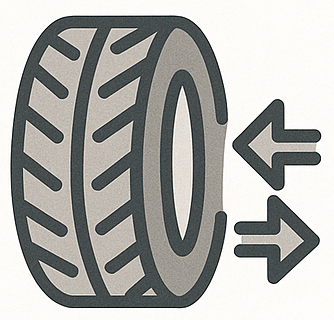
You don’t need fancy PDFs. AI can make sense out of a jumble of notes.
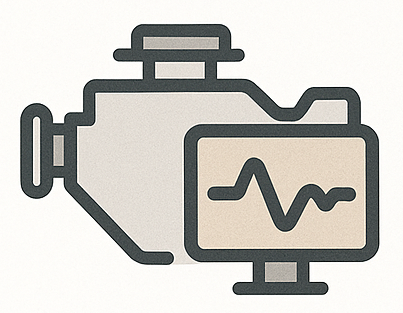
Ask free AI (e.g. chatgpt.com) what information to include.
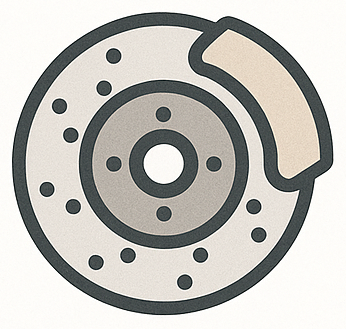
Use your phone or computer’s voice dictation to quickly and easily create content. Then ask free AI to organize and format it for AI.
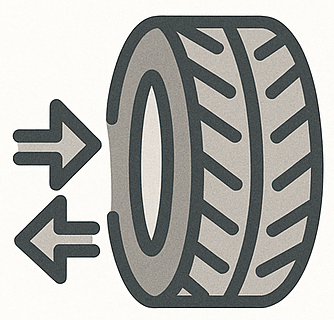
AI doesn't need extensive explanations, proper grammer, spelling or formatting.
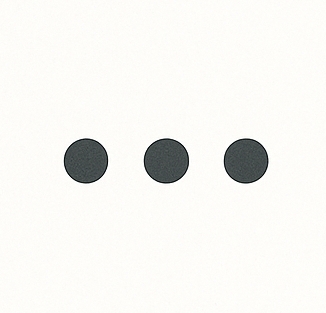
Uploading is easy and you can always add more later.
